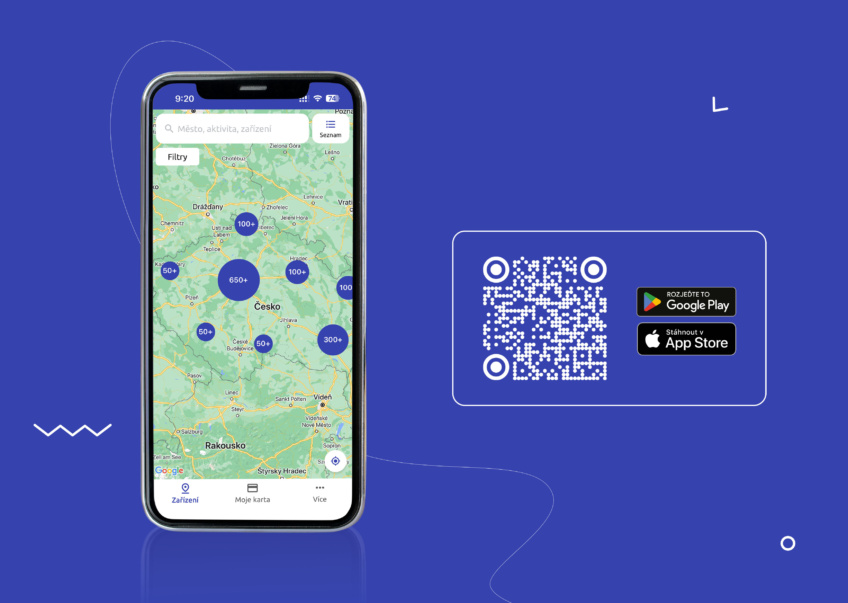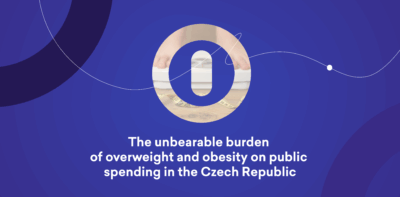You don’t need a plastic card
MultiSport Virtual Card
Download the My MultiSport app and always have your MultiSport Card with you!

You don’t need an ID card
Faster check-in at the reception
Clear map of all facilities
First, take a look at the basic terms of cooperation and then contact us if you are interested. We will gladly provide you with details of cooperation and inclusion criteria based on demand.
A contract is necessary for mutual cooperation. More information will be provided during the cooperation agreement process.
Cooperation with MultiSport is completely free and you do not pay any entrance fees. The cooperation concept is based on reimbursing entry fees for each MultiSport Card user according to the set contractual conditions. We will gladly provide you with details of cooperation and inclusion criteria based on demand. If you are interested, please refer to the basic terms of cooperation and contact us.
The user must present the MultiSport Card upon entry. For plastic cards, the user must also present a photo ID with each entry. For virtual cards, the user presents a photo ID only when verifying the photo in the My MultiSport app. Scan the barcode or QR code using a barcode and QR code reader.
In case of technical issues, use an attendance form to record entries. Write down either the plastic card number or, in the case of a virtual card, the offline code.
You can find a sample attendance form in the Partner Zone under Documents or contact your MultiSport contact person.
Entries need to be invoiced for the entire completed month. Invoicing is based on the conditions set forth in the cooperation agreement. You can find the invoicing template and example in the Partner Zone. You can send the invoice either electronically to the email partneri@multisport.cz or by mail. The due date for invoicing is set at 14 days.